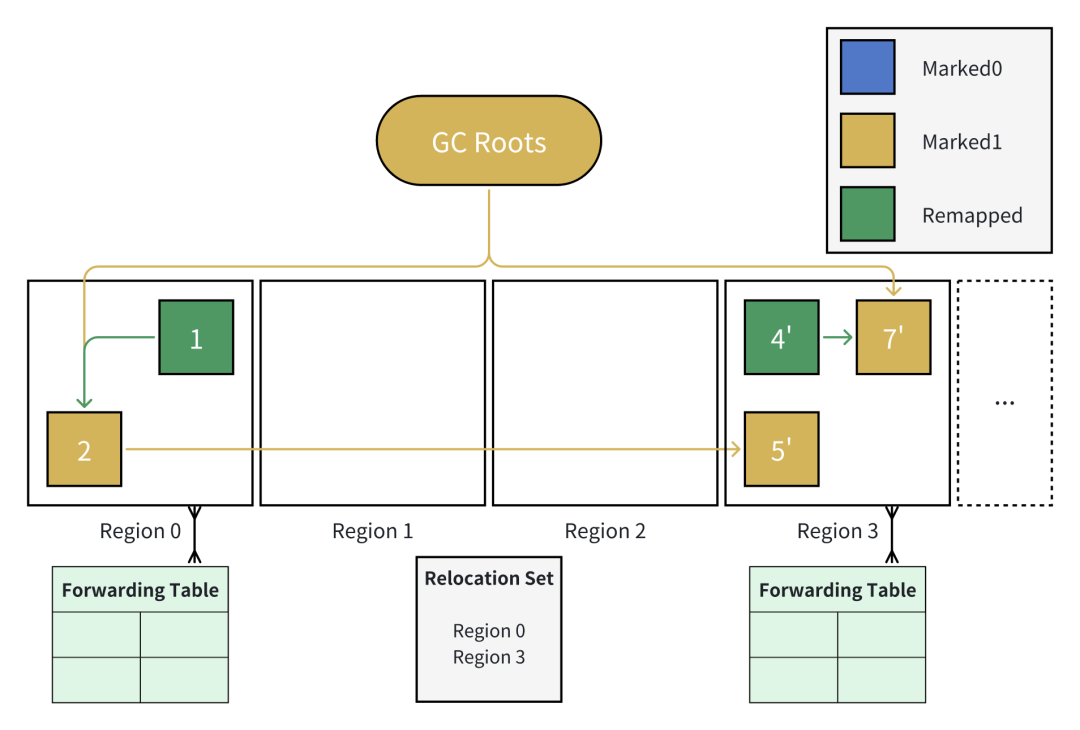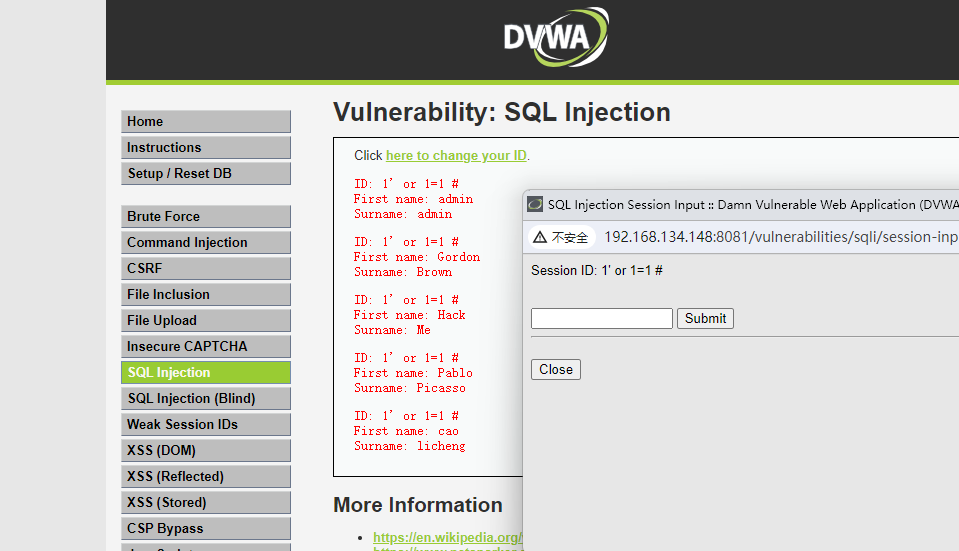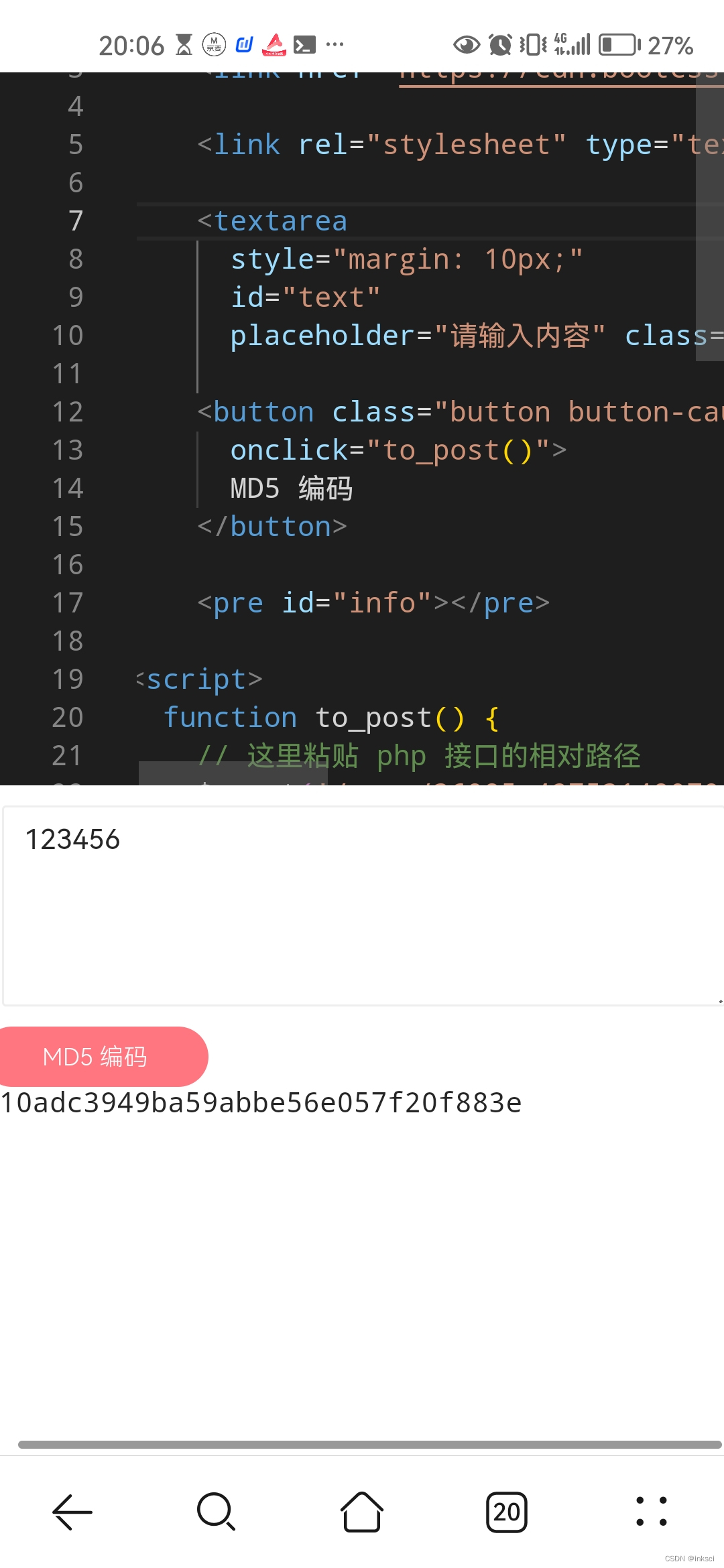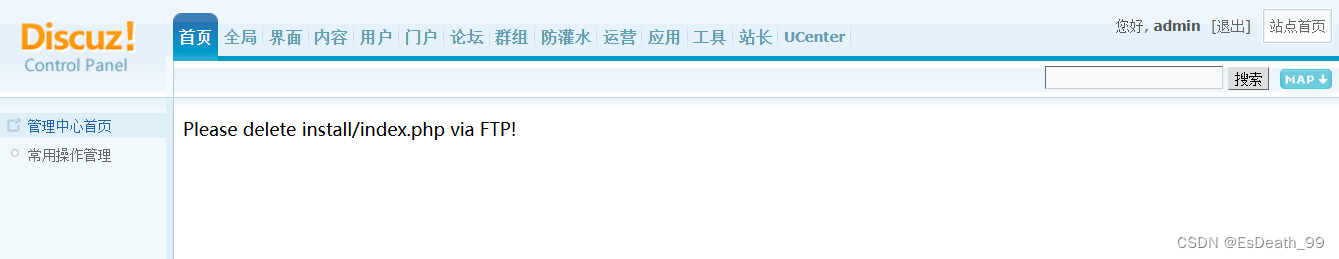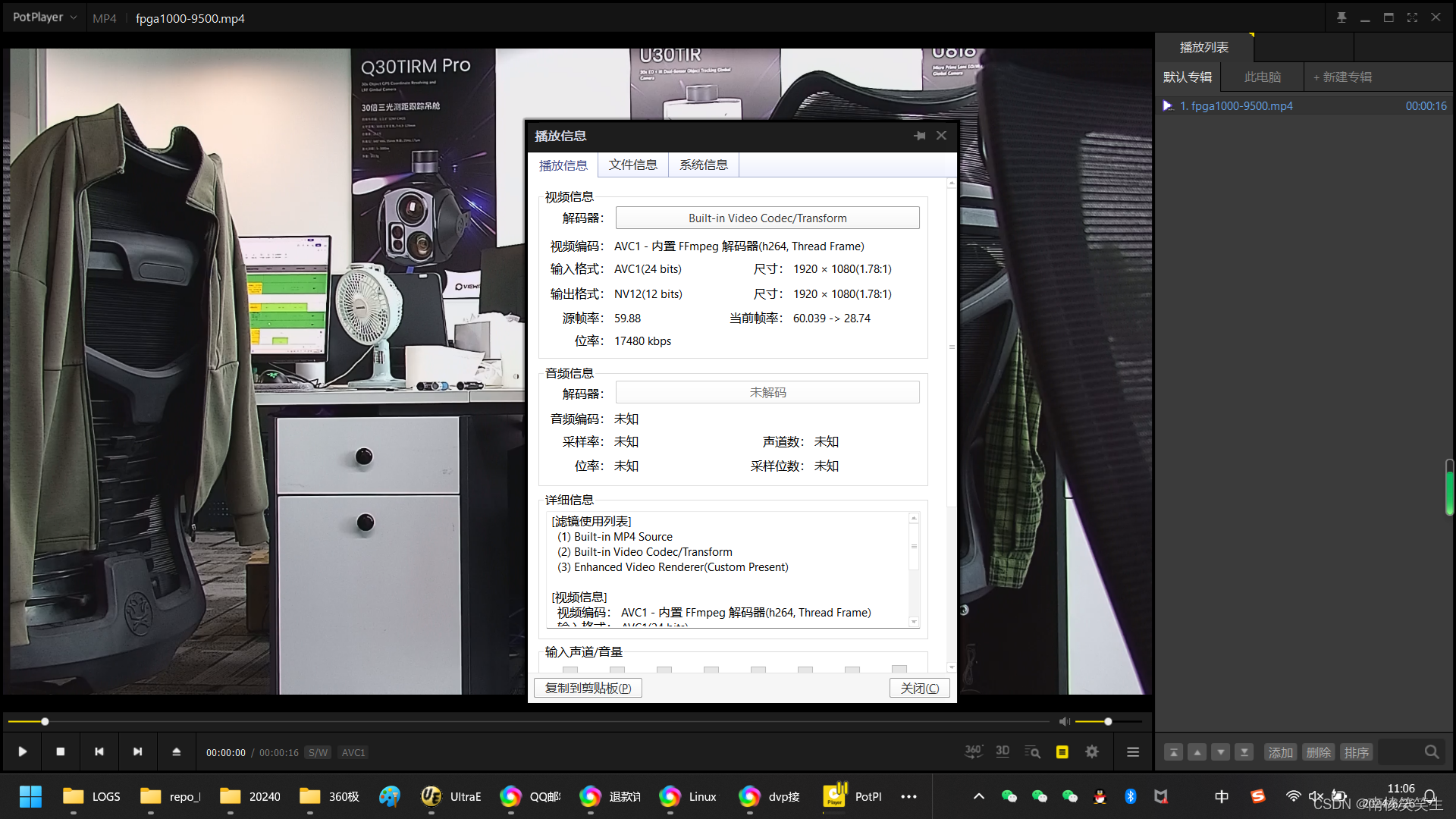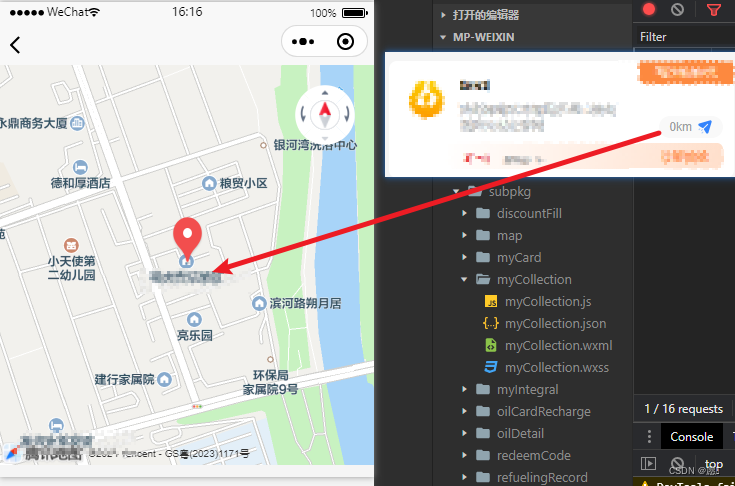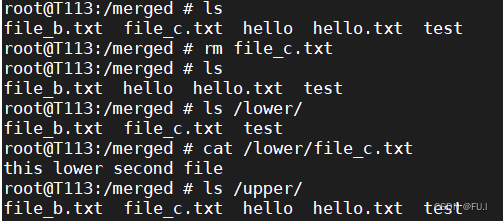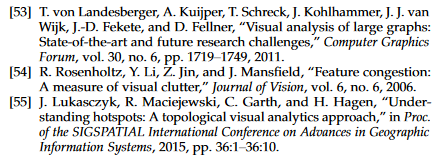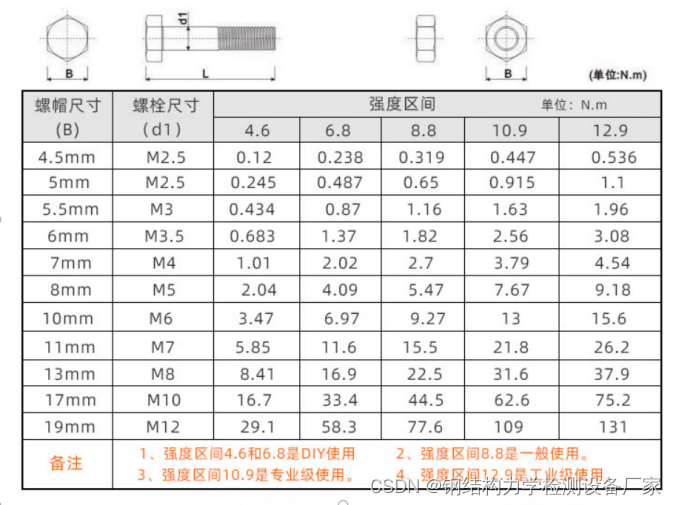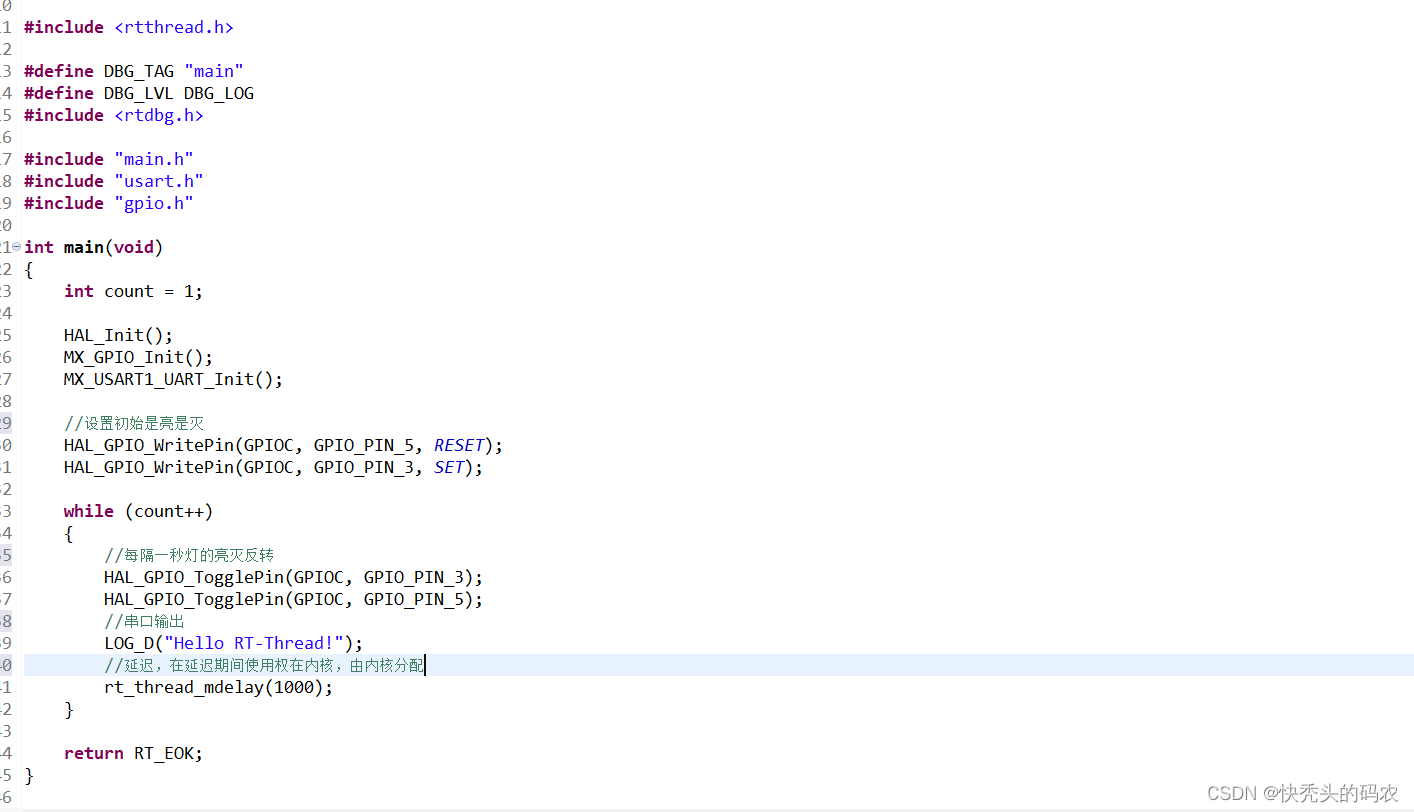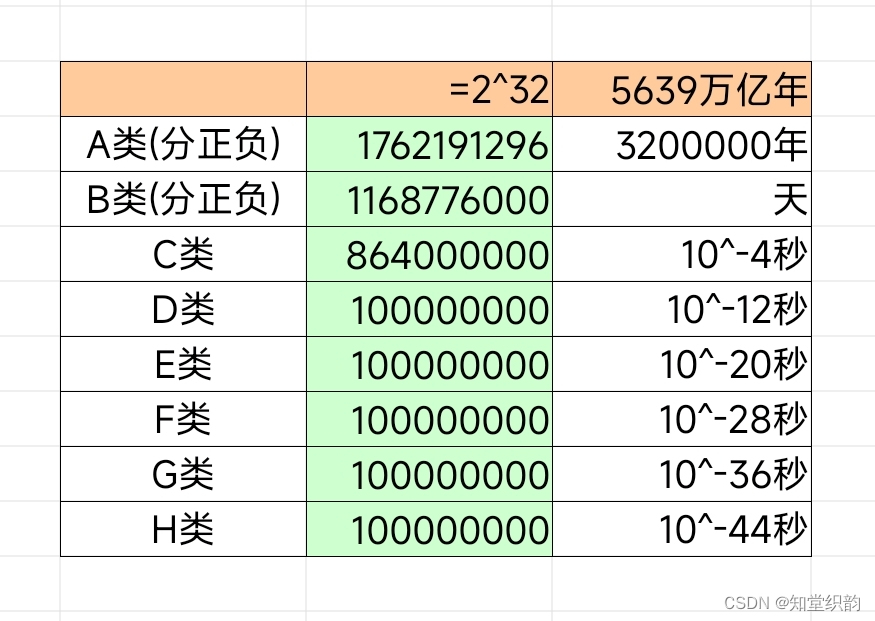1.安装SUSE linux 15 SP5
图形化界面安装很简单,选择最小安装,安装好后,使用vim编辑配置文件,结果提示"bash: vim: command not found"。
最简安装把一些常用命令都整没有了,于是又重新选择了Server Applications Module 和 Web and scripting Module安装。
终于可以使用vim命令了,继续往下操作。
安装时没有设置IP地址,/etc/sysconfig/network下没有找到生成的ifcfg-eth0,于是用yast设置IP和网关
2.安装Nginx
localhost:/etc/sysconfig/network # zypper search nginx
Loading repository data...
Reading installed packages...
S | Name | Summary | Type
--+------------------+-------------------------------------------------------------+--------
| dehydrated-nginx | Nginx Integration for dehydrated | package
| nginx | A HTTP server and IMAP/POP3 proxy server | package
| nginx-macros | Just some macros to make packaging nginx and modules easier | package
| nginx-source | The nginx source | package
Note: For an extended search including not yet activated remote resources please use 'zypper search-packages'.
#安装
localhost:/etc/sysconfig/network # zypper in nginx
Loading repository data...
Reading installed packages...
Resolving package dependencies...
The following NEW package is going to be installed: nginx
1 new package to install.
Overall download size: 703.3 KiB. Already cached: 0 B. After the operation, additional 2.3 MiB will be used.
Continue? [y/n/v/...? shows all options] (y): y
Retrieving: nginx-1.21.5-150400.3.3.1.x86_64 (sle-module-server-applications) (1/1), 703.3 KiB
Checking for file conflicts: ...........................................................................................................................................................................................................................................[done]
/usr/sbin/useradd -r -c User for nginx -d /var/lib/nginx -U nginx -s /usr/sbin/nologin
(1/1) Installing: nginx-1.21.5-150400.3.3.1.x86_64 .....................................................................................................................................................................................................................[done]
#启用
localhost:/etc/sysconfig/network # systemctl enable nginx
Created symlink /etc/systemd/system/multi-user.target.wants/nginx.service → /usr/lib/systemd/system/nginx.service.
#开启服务
localhost:/etc/sysconfig/network # systemctl start nginx
#查看启动状态
localhost:/etc/sysconfig/network # systemctl status nginx
● nginx.service - The nginx HTTP and reverse proxy server
Loaded: loaded (/usr/lib/systemd/system/nginx.service; enabled; vendor preset: disabled)
Active: active (running) since Thu 2024-06-13 13:06:32 CST; 38s ago
Process: 8487 ExecStartPre=/usr/sbin/nginx -t (code=exited, status=0/SUCCESS)
Main PID: 8489 (nginx)
Tasks: 2
CGroup: /system.slice/nginx.service
├─ 8489 "nginx: master process /usr/sbin/nginx -g daemon off;"
└─ 8490 "nginx: worker process" "" "" "" "" "" "" "" "" ""
Jun 13 13:06:32 localhost systemd[1]: Starting The nginx HTTP and reverse proxy server...
Jun 13 13:06:32 localhost nginx[8487]: nginx: the configuration file /etc/nginx/nginx.conf syntax is ok
Jun 13 13:06:32 localhost nginx[8487]: nginx: configuration file /etc/nginx/nginx.conf test is successful
Jun 13 13:06:32 localhost systemd[1]: Started The nginx HTTP and reverse proxy server.
#查看进程
localhost:/etc/sysconfig/network # ps -ef|grep nginx
root 8489 1 0 13:06 ? 00:00:00 nginx: master process /usr/sbin/nginx -g daemon off;
nginx 8490 8489 0 13:06 ? 00:00:00 nginx: worker process
root 8496 4496 0 13:09 pts/0 00:00:00 grep --color=auto nginx
#查看端口
localhost:/etc/sysconfig/network # ss -tulpn |grep nginx
一切都正常,但是访问http://ip,得到的结果是“无法反问,错误403 Forbidden nginx/1.21.5"
正常情况这里安装好了都是可以打开Nginx的欢迎界面的。
#防火墙设置
localhost:/etc/sysconfig/network # systemctl status firewalld
● firewalld.service - firewalld - dynamic firewall daemon
Loaded: loaded (/usr/lib/systemd/system/firewalld.service; enabled; vendor preset: disabled)
Active: active (running) since Thu Jun 13 13:09:32 CST; 3h 8min ago
Docs: man:firewalld(1)
Main PID: 778 (firewalld)
Tasks: 2
CGroup: /system.slice/firewalld.service
└─ 778 /usr/bin/python3 /usr/sbin/firewalld --nofork --nopid
Jun 13 13:09:32 localhost systemd[1]: Starting firewalld - dynamic firewall daemon...
Jun 13 13:09:32 localhost systemd[1]: Started firewalld - dynamic firewall daemon.
#添加了端口
localhost:/etc/sysconfig/network # firewall-cmd --add-port=80/tcp --permanent
localhost:/etc/sysconfig/network # firewall-cmd --reload
设置了也没有用,原因不在这儿。
#查看错误日志
localhost:/etc/nginx # cat /var/log/nginx/error.log
2024/06/13 13:47:16 [error] 1453#1453: *4 open() "/srv/www/htdocs/index.html" failed (2: No such file or directory), client: 192.168.10.8, server: localhost, request: "GET /index.html HTTP/1.1", host: "192.168.10.39"
"http://192.168.0.39/index.html"
2024/06/13 13:56:43 [error] 2376#2376: *1 directory index of "/srv/www/htdocs/" is forbidden, client: 192.168.10.8, server: localhost, request: "GET / HTTP/1.1", host: "192.168.10.39"
2024/06/13 13:56:47 [error] 2376#2376: *1 directory index of "/srv/www/htdocs/" is forbidden, client: 192.168.10.8, server: localhost, request: "GET / HTTP/1.1", host: "192.168.10.39"
2024/06/13 13:57:00 [error] 2376#2376: *1 directory index of "/srv/www/htdocs/" is forbidden, client: 192.168.10.8, server: localhost, request: "GET / HTTP/1.1", host: "192.168.10.39
里面空空荡荡的,使用SUSE库安装的和从Nginx下载的安装还是有点不同的。
localhost:~ # cd /srv/www/htdocs
localhost:/srv/www/htdocs # ls
50x.html
3.配置Nginx
配置之前好好看了优化的相关文章,优化的参数太多,就修改了自己中意的几个。
3.1配置参数优化Nginx: vim /etc/nginx/nginx.conf
worker_processes 8;
worker_rlimit_nofile 65536;
events {
worker_connections 10240;
use epoll;
}
--高效传输
sendfile on;
tcp_nopush on;
--压缩
gzip on;
gzip_min_length 1k;
gzip_buffers 4 32k;
gzip_comp_level 6;
gzip_types text/plain application/x-javascript text/css application/xml text/javascript application/x-httpd-php image/jpeg image/gif image/png;
gzip_vary off;
gzip_disable "MSIE [1-6]\.";
3.2文件句柄限制:vim /etc/security/limits.conf
* - nofile 65536
* soft nofile 65536
* hard nofile 65536
root soft nofile 65536
root hard nofile 65536
3.3内核参数优化:vim /etc/sysctl.conf
net.core.somaxconn = 40960
fs.file-max = 999999 --同时打开的最大句柄数
net.ipv4.tcp_tw_recycle = 1--快速回收
net.ipv4.tcp_tw_reuse = 1--开启重用
net.ipv4.tcp_syncookies = 0--启用SYNC cookies
net.ipv4.tcp_max_orphans = 3276800
我的目的是让Nginx做请求代理服务器,所以http配置如下
http {
include mime.types;
default_type application/octet-stream;
log_format main '$remote_addr - $remote_user [$time_local] "$request" '
'$status $body_bytes_sent "$http_referer" '
'"$http_user_agent" "$http_x_forwarded_for"';
access_log /var/log/nginx/access.log main;
sendfile on;
tcp_nopush on;
keepalive_timeout 65;
gzip on;
gzip_min_length 1k;
gzip_buffers 4 32k;
gzip_comp_level 6;
gzip_types text/plain application/x-javascript text/css application/xml text/javascript application/x-httpd-php image/jpeg image/gif image/png;
gzip_vary off;
gzip_disable "MSIE [1-6]\.";
upstream srm {
#sticky;
ip_hash;
server 192.168.10.1:82 weight=3 max_fails=2 fail_timeout=36;
server 192.168.10.2:82 weight=3 max_fails=2 fail_timeout=36;
server 192.168.10.3:82 weight=3 max_fails=2 fail_timeout=36;
server 192.168.10.4:82 weight=3 max_fails=2 fail_timeout=36;
}
include conf.d/*.conf;
server {
listen 80;
server_name localhost;
#charset koi8-r;
access_log /var/log/nginx/host.access.log main;
location / {
root /srv/www/htdocs/;
index index.html index.htm;
proxy_pass http://srm;
proxy_set_header Host $host:80;
proxy_set_header X-Real-IP $remote_addr;
proxy_set_header X-Forwarded-For $proxy_add_x_forwarded_for;
client_max_body_size 100m;
proxy_connect_timeout 15;
proxy_read_timeout 300;
proxy_send_timeout 500;
if (-d $request_filename){ rewrite ^/(.*)([^/])$ /$1$2/ permanent; }
}
4.防火墙设置允许端口
SuSEfirewall2配置简单,但是将被 firewalld替代,用yast2配置更直观一些。
#启停命令及状态查看
systemctl start firewalld
systemctl enable firewalld
systemctl stop firewalld
systemctl disable firewalld
firewall-cmd --state
#查看安全域
localhost:/etc/sysconfig/network # firewall-cmd --get-zones
localhost:/etc/sysconfig/network # firewall-cmd --get-default-zone
#配置多个端口
localhost:/etc/sysconfig/network # firewall-cmd --add-port=80/tcp --add-port=22/tcp --permanent
#配置服务
localhost:/etc/sysconfig/network #firewall-cmd --zone=public --add-service=http
#配置修改后重新加载
localhost:/etc/sysconfig/network #firewall-cmd --reload
#列出安全域允许的服务
localhost:/etc/sysconfig/network #firewall-cmd --list-services --zone=public
#查看配置结果
localhost:/etc/sysconfig/network #firewall-cmd --list-all
public (active)
target: default
icmp-block-inversion: no
interfaces: eth0
sources:
services: dhcpv6-client ssh
ports: 80/tcp
protocols:
forward: no
masquerade: no
forward-ports:
source-ports:
icmp-blocks:
rich rules:
5.升级Nginx失败
localhost:/etc/sysconfig/network # nginx -v
nginx version: nginx/1.21.5
但是官网上的版本都已经1.27了,继续往上升级
找到下载链接,下载解压缩:
localhost:/tmp #wget https://nginx.org/download/nginx-1.27.0.tar.gz
localhost:/tmp #mkdir /usr/nginx
localhost:/tmp #mv nginx-1.27.0.tar.gz /usr/nginx
localhost://usr/nginx #tar -zxf nginx-1.27.0.tar.gz
localhost:/usr/nginx #./configure && make &&make install
结果获得错误:
checking for C compiler ... not found
./configure: error: C compiler cc is not found
localhost:/usr/nginx #whereis gcc
可以看到安装了gcc,怀疑版本问题
localhost:/usr/nginx #zypper install gcc
果然更新后,检查通过,但是遇到新问题了:
./configure error the HTTP rewrite module requires the PCRE library
localhost:/usr/nginx #zypper install pcre
找不到安装包,只能选择跳过
localhost:/usr/nginx #./confgure --without-http_rewrite_module && make && make install
又遇到新错误
./configure error the HTTP Gzip module requires the zlib library
缺失那我就安装
localhost:/usr/nginx #zypper install zlib
可系统提示已经存在,那就继续跳过
localhost:/usr/nginx #./configure --wirhout-http_rewrite_module --with-zlib=/usr/share/man/mann/zbil.n.gz && make && make install
还是错误:
fatal error:zlib.h:No such file or directory
算了,还是老老实实用1.21.5版本。